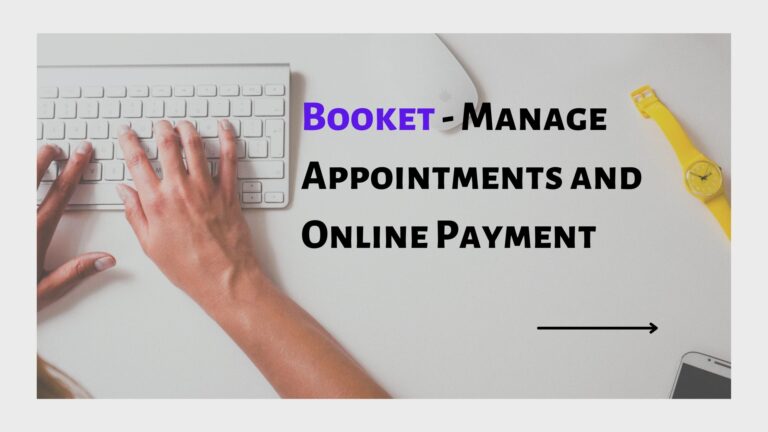WebinarNinja is an all-in-one software for organizing and managing webinars. Whether you want to host training sessions, teach live courses or hold conferences, it has all you need.
The software even integrates with other apps you already use. This makes importing data onto the software a lot easier. It lets you manage all aspects of your webinar funnel, a feature often missing in other applications.
[lasso rel=”thedigitalajay” id=”389″]
Features
The app has had five different versions, each one better than the last. The latter was built from the ground up and presented a cleaner experience than the previous ones.
Some key WebinarNinja features include:
Different Types of Webinars
Webinars can differ in length, mode of delivery, and number of meetings.
Live Webinar: This is the only option available for free. Anyone can run the most basic webinar. The organizer can hold live sessions with their audience. It comes with engagement tools such as Q&As, polls, and live chat. Live Webinars are great for building rapport with audiences and are often quite effective.
Automated Webinar: As not every webinar in your sales or content strategy can be done in real-time, users can pre-record some. They set rules for the for actions correspodning to attentee behaviour. This feature is fantastic for sales pitches, onboarding new employees, or passing information to prospects. An organizer can set the webinar to run multiple times per week while they kick back and relax.
Series Webinar: Sometimes, the content is just so good that it has to be chopped into parts. WebinarNinja has your back. You can record in series. This way, course creators can schedule classes that can be held live and ones that can be automated. Users registers for all of the webinars. So, you can plan out an entire series in one go.
Hybrid Webinar: Offering the best of both worlds, the WebinarNinja Hybrid plan allows the host to pre-record their webinars and dispense the content alongside live engagement tools. This feature lets you observe your audience more closely and engage them in real-time while the pre-recorded content is playing.
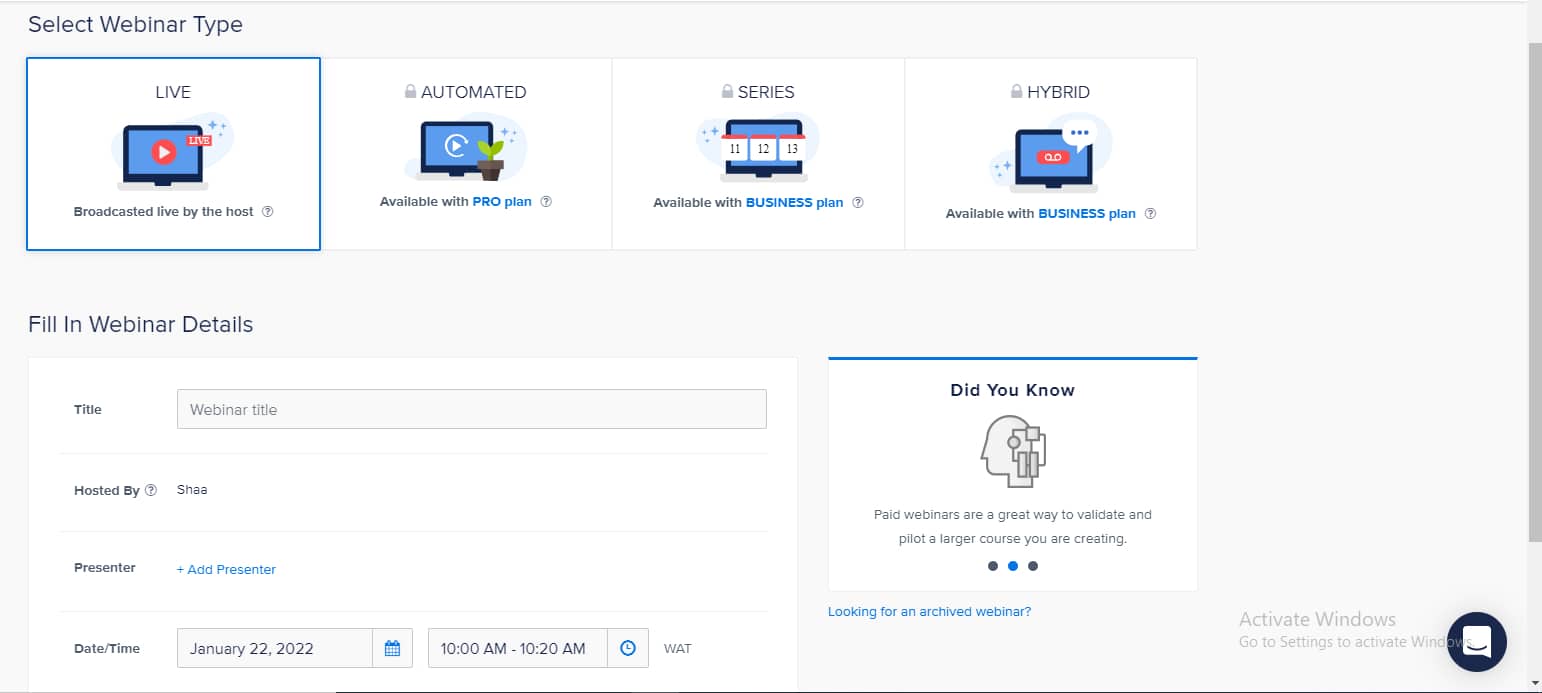
Webinar Statistical Data
Another WebinarNinja feature that I loved was the statistical data collector. The software will show:
- unique visits to your page
- the number of registrations
- attendees
- replays
- conversion rates
Questions and polls are all recorded and kept, available for the host to export and use as they please. This data is stored in the cloud so you can access it any time.
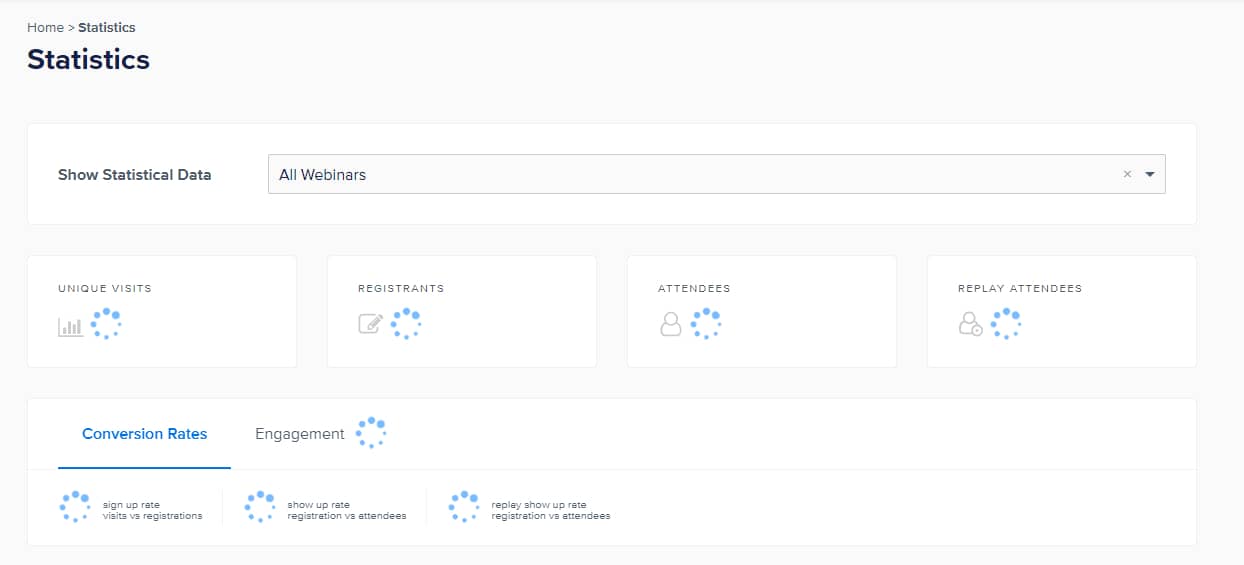
Your Own Media
You can upload your documents onto their cloud so you can present from there. So, it will be easier for users to share documents.
The WebinarNinja Media Library also has page templates. Be it a welcome, Sign Up, or Thank you for Signing up one, it is all there in the Media Library.
The WebinarNinja video quality is also high. So when you upload your media, you do not have to worry about ending up with grainy videos.
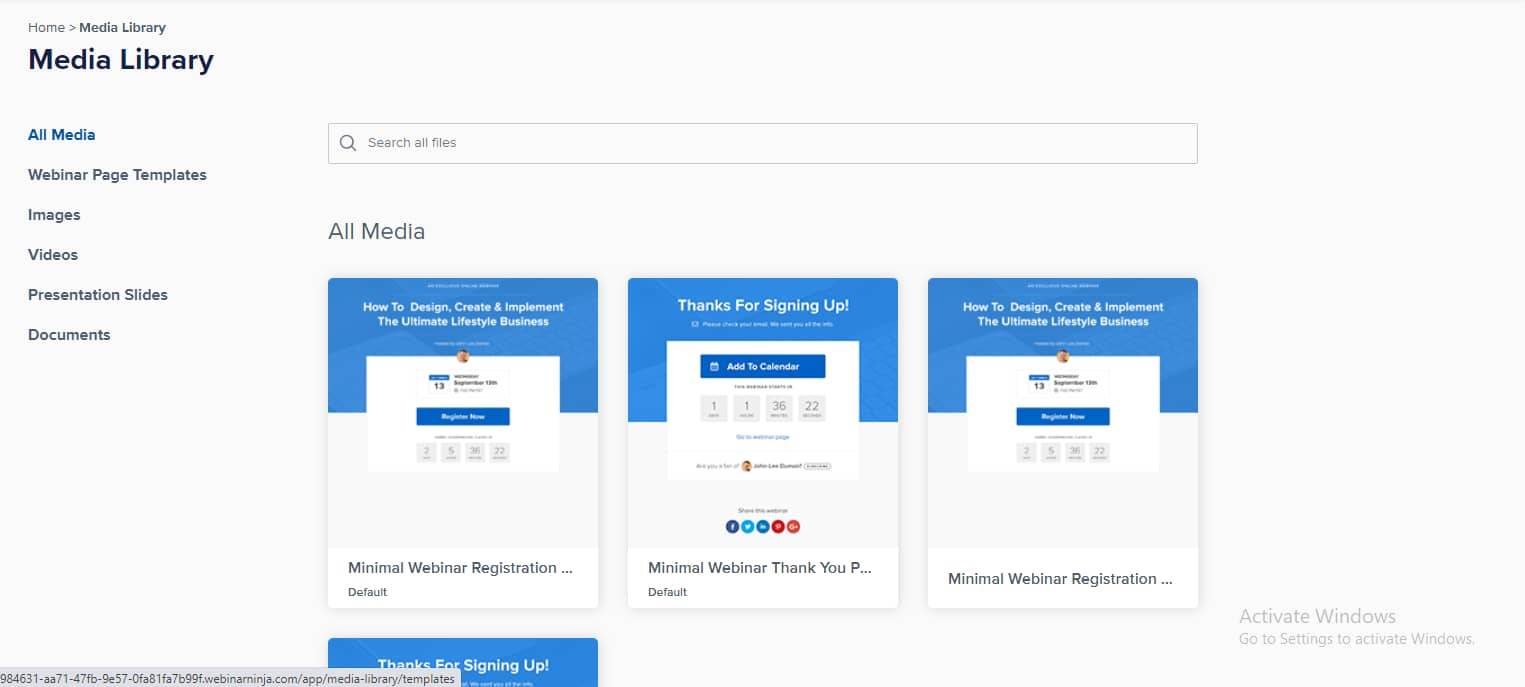
Have your own Payment Gateway
You can connect your Stripe account to your WebinarNinja account. This increases trust in your brand and helps you easily track and withdraw earnings from your webinar.
WebinarNinja integrations
This versatile software hosts several third-party integrations. You can share information about your latest webinar to your audience through:
- MailChimp
- Hubspot
- Keap
- ActiveCampaign
- AWeber
- ConvertKit
- Drip
- Constant Contact
Embed Webinar Invites
With the WebinarNinja app, you can embed a code into a part of the webpage. This allows visitors to put in their information on the spot.
WebinarNinja Academy
This software offers resources that can efficiently onboard you onto their platform. These include tutorials and practice sessions for using the app.
Interface and Ease of Use
The WebinarNinja app has a very intuitive interface. With carefully detailed headings and body text, it is easy to find the features. They are grouped under buttons on the blue left-hand board on the screen. There are helpful tips that explain what each is about and how to use it.
WebinarNinja Pricing
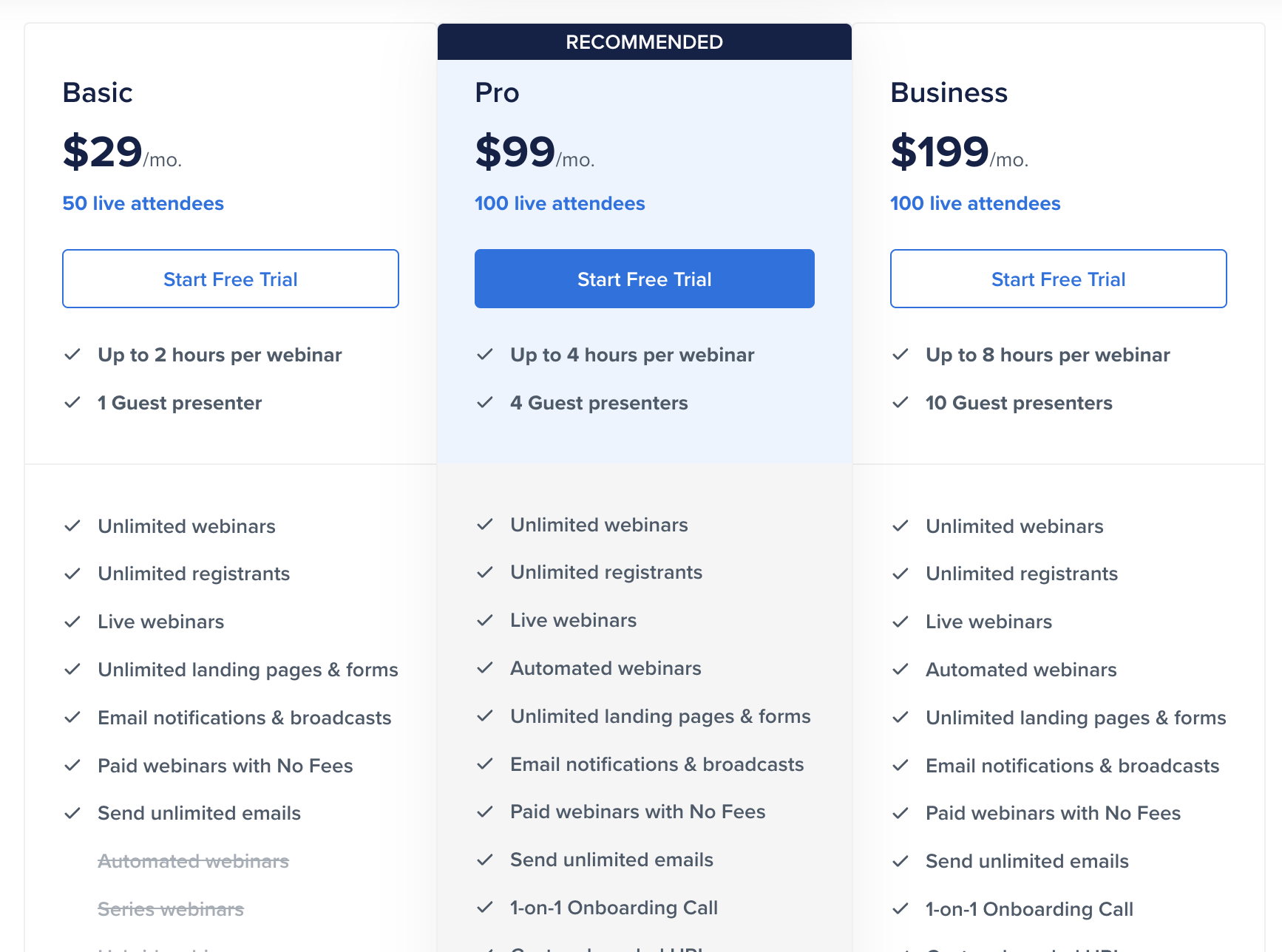
You have three options to choose from.
Support
The support agents respond quickly via the chat. I have not had a problem that was not resolved within half a working day. There are also a lot of resources available on the website.
WebinarNinja Review – Verdict
Creating a webinar doesn’t have to be a hard and time-consuming task. WebinarNinja can simplify the whole process for you, even if you have zero experience.
It offers a wide variety of integrations and three great plans to choose from.
The best news? One of them is free.
So, you can give the solution a spin and see for yourself how good it is.
techjury.net