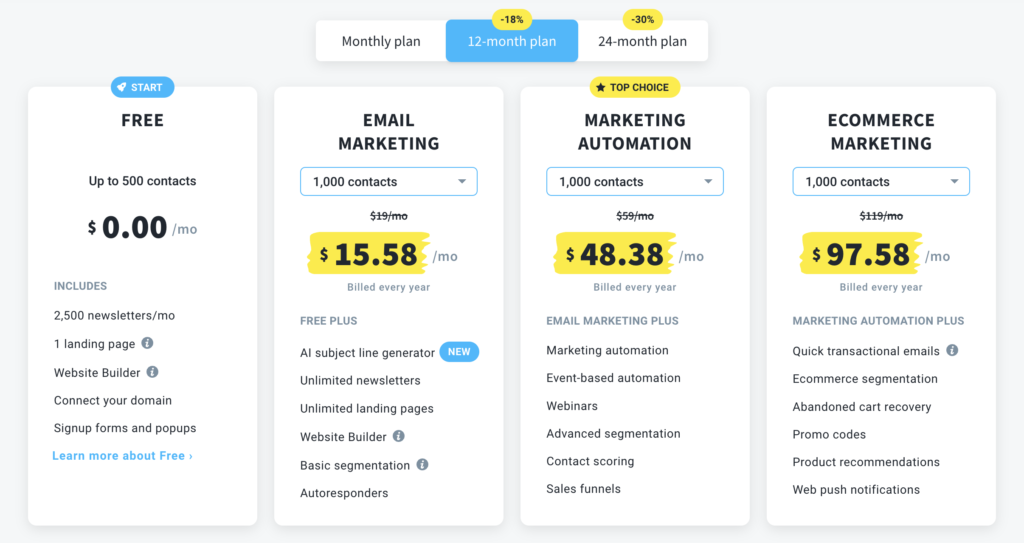If you’ve been searching for an email marketing tool that goes the extra mile, we have a great option. Read this GetResponse review till the end, to find out more about the features, support, and pricing, as well as how it compares to the competition.
Best for: Organizations looking for simple yet powerful all-in-one business solutions
Strengths
- In-app webinar hosting
- Generous free trial period
- Convenient drag and drop editors
- An extensive amount of integrations
Weaknesses
- No phone support
- Limit of 500 webinar attendees
- Many integration tools require Zapier

What Is GetResponse?
GetResponse is an inbound marketing software that provides small to large organizations with creative business solutions. Using this tool, you can:
-
create valuable email marketing lists
-
build compelling email campaigns
-
perform marketing automation
-
host webinars
-
view reports and analytics
And that’s not all! Here’s what else you can expect:
GetResponse Features
Some of the key GetResponse features include:
Marketing Automation
Using the GetResponse marketing automation feature, you can create customized workflows that allow you to deliver better customer experiences.
This feature includes a drag-and-drop builder that you can use to set up automation flowcharts. Those have three key elements: Conditions, Actions, and Filters.
You start by dragging and dropping a condition such as “joined email list”, for example. Next, choose an action that acts as a response to your condition – for example, “send a welcome email”. Within the workflow environment, you can draw lines between actions and conditions to determine your preferred chain of events.
The flowchart you set up instructs GetResponse on what to do if a user carries out any of your pre-defined conditions.
GetResponse lets you filter your contacts so that they experience different paths of your workflow. Let’s say you run a promo that offers a discount to the first 100 subscribers. You can set up a filter that takes the first 100 people on a different path than the rest of the subscribers that come after them. This allows you to set up a more complex and layered customer experience.
GetResponse user reviews are filled with praises about the convenience of it all. If you don’t feel like starting from scratch, however, GetResponse also offers automation marketing workflow templates to help you get started quickly. Some include, but are not limited to ‘Consent-based Welcome Messages’, and ‘Invite contacts to Demo’.
One thing to keep in mind though – the marketing automation feature is only available on Plus’ plans or higher.
Email Marketing
Using GetResponse, you can create email newsletters using its drag-and-drop editor or HTML source editor. The latter option is great for those who want to provide their own code, while the former lets you easily create your newsletters from scratch. You can also use one of the hundreds of professionally designed templates.
The GetResponse newsletter templates are impressively diverse and customizable, and you can browse and select ones according to campaign goals.
When you’re done building your newsletter, the software gives you the option to preview it and see how it looks on a desktop. You can also see the mobile and web browser versions. It also provides you with a spam score, which is rather helpful, as you may be unknowingly using terms that email programs flag as distrustful.
You can decide to send your newsletters immediately, or schedule them to be sent at a later time. You can also use the program’s Time Travel feature to deliver the email to recipients based on their local time.
-
send out newsletters and autoresponder messages based on certain events such as a subscriber’s birthday or a password change confirmation
-
Set days of the week when autoresponders are active
-
Forward email campaigns to all subscribers, manually selecting ones or using saved searches.
GetResponse also allows you to split-test up to five versions of your email newsletters to determine the best performing one.
Reporting and Analytics
After sending out your campaigns, you would of course want to know how well they are performing. With the GetResponse app, you get a good range of reporting and analytics options.
You get access to all the basics such as open rate, click-throughs, and unsubscribe rates. You also get some additional goodies:
-
One-click segmentation – Identifies people who didn’t engage with your newsletter, allowing you to put them in a separate segment of subscribers. You can then email them again with another newsletter version.
-
Email ROI – You can add a tracking code to your post-sales page on your website. It shows you how effective your email campaigns are in driving sales and determines your ROI in email marketing.
-
Metrics over time – This shows you exactly when your subscribers take action on your emails, allowing you to time your mail-outs better.
-
E-newsletter performance comparison – Compares the performance of two newsletters side by side.
-
Per-user information – This allows you to see where your subscribers are located, where they signed up from, and which of your emails they have opened.
Conveniently, you can have your reports delivered to your inbox. Or simply view them via the reporting section of the GetResponse app.
Landing Page Builder
The program’s landing page builder allows you to get creative and can convert your traffic and leads into sales.
You will again have a drag-and-drop editor at your disposal. It features a variety of mobile-responsive GetResponse landing page templates, as well as a built-in image editor. You can choose from numerous free Shutterstock photos and Giphy gifs.
Once you’re done with your designs, you can run AB tests to determine the better-performing landing page. You can then share it via your custom domain or use one of GetResponse’s free domains. You can also track the clicks and conversions after it has been published.
Webinars
Webinars are a fairly new feature on the program, but according to GetResponse reviews, users are really taking to them.
You can integrate your email list with a webinar tool. You can send out invites to any selected segment of your contacts.
The tool lets you host an unlimited number of webinars, all under the same roof.
Some of the really cool webinar functions include:
-
Host webinar via desktop or mobile app
-
Co-host with up to two other people
-
One-click record of webinars
-
Screen Sharing functionality
-
Video share functionality via YouTube
-
Free online storage for playback files
-
No need for attendees to install any software to attend the webinars
-
Powerpoint presentation upload option during a webinar
GetResponse webinars have an attendee limit of up to 100 participants for the Plus plan, 300 for the Professional plan, and 500 for the Max plan. You can also only run paid webinars on the Professional plan or higher.
Unfortunately, Basic subscribers have to buy this feature as an add-on. A 100 attendees limit costs $40/month, and a 500 attendee limit costs $99/month.
Signup Forms
Turn website visitors into email subscribers with the GetResponse forms feature. This program allows you to grow your email list by making custom sign-up forms. You can either create your form from scratch or use one of the pre-designed templates. Alternatively, you can design your form with complete freedom using the HTML editor.
-
customize your branding
-
add custom fields to collect data
-
optimize your forms for mobile devices
-
test different form versions.
GetResponse allows you to add GDPR consent fields to your forms. Additionally, you can enable reCAPTCHA to keep bots out of your list.
Once you’ve created your forms, you add them to your WordPress, Facebook, WooCommerce, and Prestashop pages. You can also have your form hosted by GetResponse for free, and all you need to do is simply share the link.
Conversion Funnel
Another new feature of GetResponse is its conversion funnel. This tool transforms the software from being a mere email marketing program to an e-commerce business solution.
You can create a GetResponse funnel using the ready-made, automated sales funnel creator. This allows you to perform a series of activities without ever leaving the GetResponse environment. They include, but are not limited to:
-
creating landing pages
-
making a product catalog
-
automating your emails
-
creating and running Google and social media ad campaigns
-
selling products and accepting payments
-
sending abandoned cart emails
If you like, you can integrate third-party programs, like Shopify and BigCommerce.
GetResponse also offers a wide range of templates to help you customize your sales funnel.
On the Basic plan, you can only create one funnel. You also won’t be able to use the abandoned cart recovery feature.
Additional Tools
Some other interesting features of GetResponse that are worth mentioning include:
-
Paid ads: Create, buy, and manage Facebook, Instagram, and Google ads right inside GetResponse. You can then track their performance and optimize as you go.
-
Web push notifications: Use them to promote new offers or content, grow your list, and make more sales.
GetResponse Integrations
There are about 126 GetResponse integrations for users who want to make use of third-party programs and tools.
Some of these include popular e-commerce solutions like WordPress and Shopify, as well as CRM tools like Capsule. You also get a good number of Google integrations like Google Contacts, Google Analytics, and Google Ads. Other popular options include Facebook, Amazon payments, Slack, Vimeo, Paypal, and Stripe.
A lot of these integrations work directly from the software. That said, many others involve using Zapier as a third-party tool. GetResponse recently launched a native integration with the software that will get you 100 additional ready-made integrations.
Another way to integrate this program with other systems is by using its API. This allows you to send and receive data to and from GetResponse in a way that suits your application.
Ease of Use and Interface
The GetResponse email marketing software is a pretty simple program to use. Its interface is clean and very intuitive.
Carrying out the basic actions is a breeze. The drag-and-drop builders for email campaigns, forms, and landing pages are incredibly straightforward.
The more advanced features like setting up marketing automation and conversion tunnels come with a small learning curve though. That said, the program provides various resources that can help you get a hang of these.
You can also get GetResponse mobile app available for Apple and Android devices. It has an easy-to-navigate dashboard and allows users to:
Customer Support
For our GetResponse review, we tested customer support.
To start with, you get a 24/7 live chat option, as well as email support in eight available languages. The support team is very quick to respond, especially via the GetResponse live chat. When we talked to them, they were able to provide helpful information when contacted.
GetResponse also has a searchable help center with articles and videos to help you learn the ropes.
You also get access to the blog and resources, which include:
-
courses
-
reports
-
videos
-
infographics
-
guides
-
case studies
-
a training webinar.
GetResponse Pricing
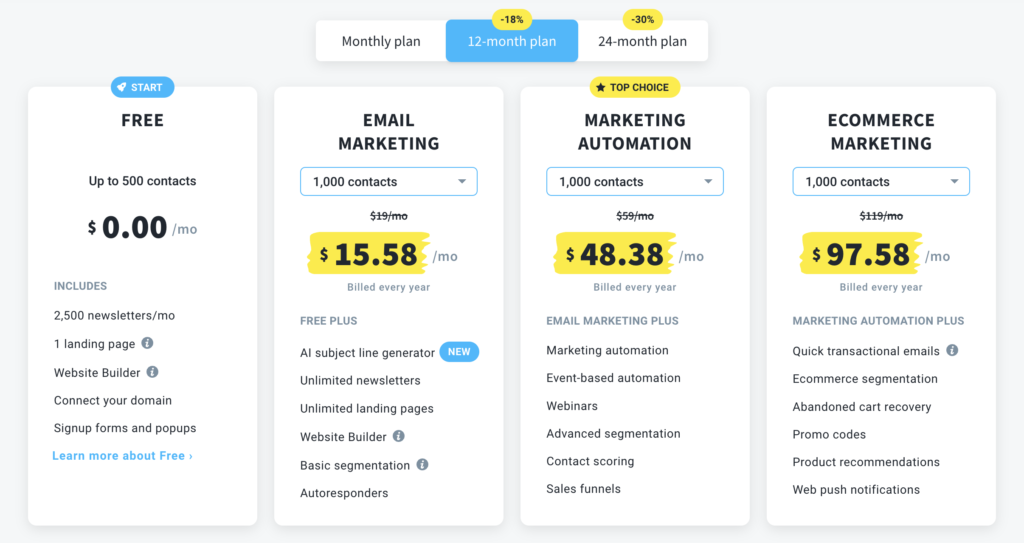
There are currently four GetResponse pricing plans.
At the time of writing of this GetResponse review, they are:
Additional offers of $15.00 per month and $147.60 per year are available. Features include email marketing, website builder, autoresponders, unlimited landing pages, unlimited automation templates, 1 sales funnel, unlimited lead funnels, Facebook & Google Ads, and chats.
Additional offers of $49.00 per month and $482.16 per year are available. Features include everything in Basic, and: automation builder (5 workflows), webinars (max 100 attendees), contact scoring & tagging, sales funnels (5 funnels), work together (3 users), and webinar funnels (5 funnels).
Professional – 1000 contacts
Additional offers of $99.00 per month and $974.16 per year are available. Features includes everything in Plus, and: unlimited automation builder, web push notifications, paid webinars, webinars (max 300 attendees), unlimited sales funnels, unlimited webinar funnels, work together (5 users), and on-demand webinars.
Quote -contact sales for pricing.
Includes everything in Pro, and: transactional emails (paid add-on), dedicated support, multiple accounts and users, account migration support, team and role management, single sign-on (SSO), webinars, and assisted IP warmup.
GetResponse also allows you to add an increasing amount of contacts to your list, with 100,000 contacts being the limit.
While there is a GetResponse free plan, the program does offer a 500 contacts free trial for all its plans.
GetResponse vs AWeber
Those two email marketing programs are often compared in GetResponse user reviews.
Both have similar core features. The GetResponse email marketing service, however, offers some really great additional features – webinars, advanced marketing automation, and conversion funnels.
That said, AWeber’s has an AMP for email tool which gives it an edge over many other email marketing programs. It makes it possible for recipients to take simple actions, such as booking an appointment, directly from the email. It also allows senders to insert active content like weather updates within their emails.
On the price front, AWeber offers two plans – AWeber Free and AWeber Pro. The free plan is good only if you have less than 500 subscribers. The newsletters sent on this plan will feature AWeber ads.
Its Pro plan has a starting price of $19.00 per month for 500 subscribers, and $149.00 per month for 25,000 subscribers, which is the limit.
The GetResponse pricing plans, on the other hand, start at $15.00 per month for 1000 subscribers. It is the more affordable option.
GetResponse vs MailChimp
GetResponse vs MailChimp is another popular discussion topic. Both feature autoresponder functionalities, email marketing statistics, HTML e-newsletter editors, etc.
GetResponse though, unlike MailChimp, has evolved from being merely an email marketing software to being an ‘all-in-one’ marketing solution. It currently features webinars, built-in e-commerce tools, and conversion funnels.
When it comes to pricing, MailChimp appears to be the winning app. It not only offers a free plan but also has cheaper paid options, starting at $9.99 per month.
MailChimp sets monthly limits on the number of e-newsletters you can send and create, depending on the plan you’re on. Moreso, it charges you for both subscribed and unsubscribed contacts on your lists. GetResponse only charges you for active contacts.
GetResponse Review – Verdict
Overall, GetResponse is great.
Its marketing automation feature is more advanced than most other options on the market. Its email marketing, reporting, and landing page/form builders are also quite efficient. It also lets you host webinars internally and create dynamic conversion funnels.
All that said, there are still areas of the program that we aren’t such big fans of. For one, GetResponse no longer offers phone support. We tested the 24/7 live chat option and while great, many business owners would still like to be able to call.
This program also has a standard limit of 500 attendees for its webinars feature. This places a huge constraint on many businesses, but especially big ones. They are more likely to have a large audience that far surpasses 500 people.
Finally, although not a big issue, the fact that many of the GetResponse integrations rely on Zapier is hardly ideal.
We suggest giving the free trial a spin. The platform has a lot to offer if you choose the right plan for you.
FAQ.
What is GetResponse?
GetResponse is an ‘all-in-one’ marketing solution designed for small, medium, and large businesses alike. Some of its key features include marketing automation, conversion funnels, webinars, email marketing, and reporting/analytics.
How much does GetResponse cost?
GetResponse has four different pricing plans and charges on a monthly, annual, and biennial basis, depending on what you choose. That said, its plans start at $15.00/month for Basic, $49.00/month for Plus, and $99.00/month for Professional. To subscribe to its Max plan, you would need to contact its sales team. While there is no free version, you can make use of the GetResponse free trial.
Is GetResponse free?
Unfortunately, this software doesn’t offer a free plan. There is, however, a free trial for all tiers. It lasts for 30 days.
Which is better: GetResponse vs Aweber?
Both GetResponse and Aweber come with basic email marketing functionalities. Aweber also has its AMP for email feature, which elevates the email marketing experience.
That said, GetResponse comes with some extra marketing features, including webinars, advanced marketing automation, and conversion funnels. For more info and comparisons, read our GetResponse review above.