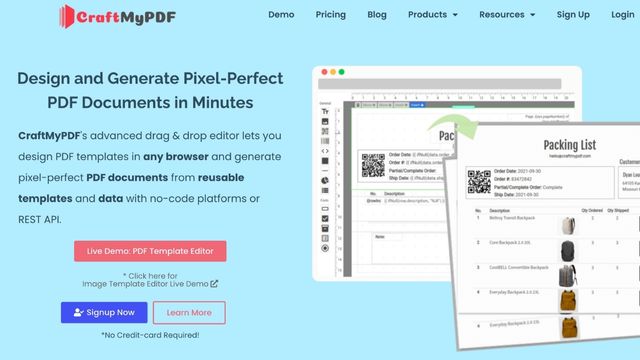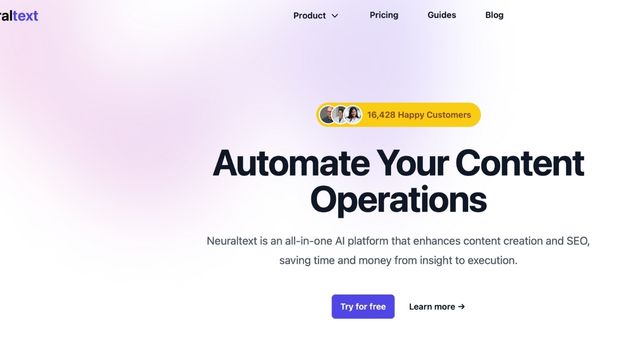Looking to streamline your PDF workflow? CraftMyPDF might be your answer. This web-based tool empowers designers and developers (and anyone else!) to create stunning PDFs and manage them with ease.
What can CraftMyPDF do?
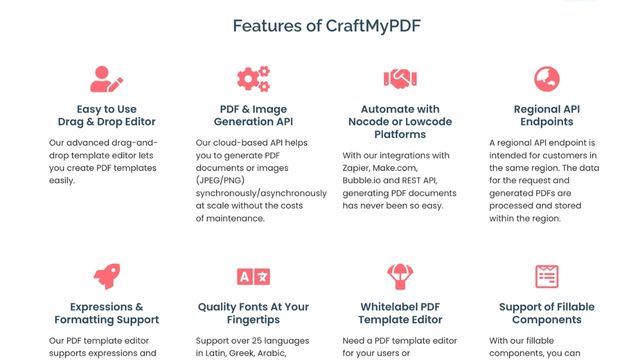
- Drag-and-Drop Design: CraftMyPDF boasts a user-friendly drag-and-drop editor, making it a breeze to design custom PDF templates.
- Effortless Editing: Need to edit text, images, or links in an existing PDF? CraftMyPDF lets you handle it all, along with adding or removing pages.
- Seamless Integrations: CraftMyPDF integrates smoothly with popular automation tools like Zapier, Integromat, and Bubble, allowing you to craft PDFs as part of your workflow.
- Format Juggling: Convert your PDFs to various formats like Word, Excel, or PowerPoint for added flexibility.
- Document Merging: Combine multiple PDFs into a single organized document.
- Security First: Keep your PDFs confidential with password protection and encryption options.
Who can benefit from CraftMyPDF?
CraftMyPDF’s versatility makes it a valuable tool across various fields:
- Business Professionals: Generate polished contracts, invoices, and proposals that leave a lasting impression.
- Educators and Students: CraftMyPDF streamlines editing and converting PDFs for assignments and presentations.
- Lawyers and Legal Teams: Ensure the security and accuracy of legal documents with editing and encryption features.
- Individuals: Edit and convert PDFs for resumes, cover letters, or personal statements.
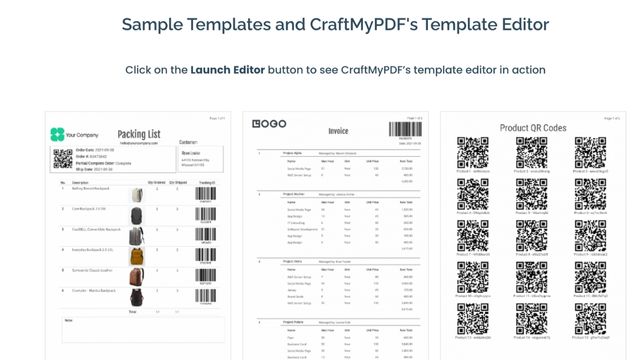
CraftMyPDF in a Nutshell:
With its intuitive design, editing capabilities, and format flexibility, CraftMyPDF stands out as a comprehensive PDF editing solution. Its practical applications make it a valuable asset for businesses, educational institutions, legal professionals, and individual users alike.